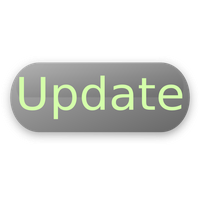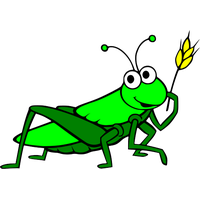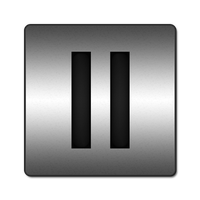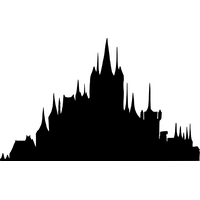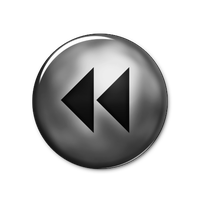Free Transparent PNG - Search Button Image

Search Button Image has a transparent background.
This PNG has a resolution of 600x270. You can download the PNG for free in the best resolution and use it for design and other purposes. Search Button Image just click on Download and save.
A Design Element for User-Friendly Websites
In today's digital age, websites have become the primary platform for businesses to showcase their services and products. With the internet being the first point of contact, it is crucial to have a user-friendly and intuitive website that enables potential customers to locate the information they are looking for quickly. The search button PNG is one of the essential design elements for developing such a website.
A search button PNG is a clickable button that activates the search function on a website. Once clicked, a search box appears where users can type in a keyword related to the information they are seeking. If the website has a vast amount of content, a search button can provide an efficient way for users to locate the information they need.
The search button PNG is a visual representation of the search function and can be designed in a variety of shapes and sizes. The button can be aligned with the website's overall design aesthetic and can be placed in a prominent location for easy access. Moreover, the button should be placed in a position that is easy to find and easily accessible to users.
Using the right search button PNG is crucial for several reasons. The search button PNG needs to be visible and attention-grabbing so that users can easily locate the search function on the website. It should be designed to complement the website's overall aesthetics while providing a consistent user experience across all pages.
One feature that is often overlooked when designing a search button PNG is the hover state. When users hover over the button, it should provide a visual indicator to indicate that it is clickable. A change in color or appearance can signal that clicking on the button will activate the search feature.
There are several ways to create a search button PNG. It can be designed from scratch using graphic design tools like Adobe Photoshop or Illustrator, or it can be downloaded from online resources like Flaticon or Freepik. Many website builders and content management systems like WordPress offer built-in search button PNG options that can be customized to fit specific brand requirements.
In conclusion, the search button PNG is an essential element of a website's search function. It provides an intuitive way for users to locate information and enhances the website's user experience. When designing a search button PNG, it is important to consider the design aesthetics, positioning, and hover-state for users to have a seamless search experience.
Image Name: Search Button Image
Image category: Search Button / Download Search Button Zip / Parent category: Internet
License: Creative Commons (CC BY-NC 4.0) / Format: PNG image with alpha (transparent) / Resolution: 600x270
Author: Kate Ovalle / Size: 47.7KB / Rating: 2 / Views: 1627
Date Added: 04-12-2017 / PNG Downloads: 342 / ICON Downloads: 169
Color Palette
Please, give attribution to our website freepngimg.com, if you use this PNG in your blog or website. Thank you!
Or, embed this png in your website or app:
TAGS
- internet deals in my area
- wifi internet providers
- social media
- internet site
- isp in my area
- switch
- internetspeed
- internet website
- quest
- high speed broadband
- intenet
- button
- research
- high speed wireless internet
- dsl availability
- high speed internet access
- internet offers
- internet connection speed
- caches
- investigations
- search
- best high speed internet