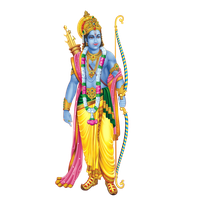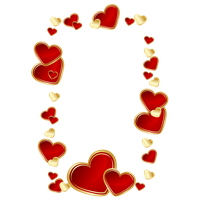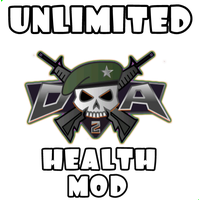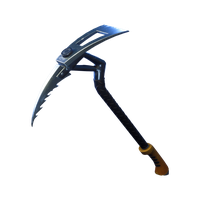What You Need to Know
PNG, or Portable Network Graphics, is a popular image format used widely on the internet. It was designed as a replacement for GIF and is similar to JPG in certain aspects. However, there are a few benefits to using PNG over other image formats, especially in the case of Android development.
In this article, we'll explore Android PNG, its benefits, and how you can use it in your Android app development.
Benefits of PNG in Android
1. Transparency: PNG supports full alpha channel transparency, which allows designers to create logos, icons, and other assets with transparent backgrounds. This feature is particularly useful when creating user interfaces for Android apps, as it enables seamless integration with other design elements.
2. Lossless Compression: PNG is a lossless image format, meaning it doesn't compromise image quality during compression. This is a significant advantage over other formats like JPG, which can lead to pixelation and degradation in image quality.
3. Animation: PNG supports animation, making it possible to create animated icons and designs that can add a layer of interactivity to your app.
Using PNG in Android App Development
Android Studio, the official IDE for Android development, natively supports PNG. You can easily insert PNG images into your layout files, and the platform will take care of handling them for you.
When using PNG in your app, it's essential to keep in mind the size of the images. While PNG offers lossless compression, larger PNG files can slow down a user's experience with your app.
Best Practices for Using PNG in Android
1. Optimize PNG Images: You can use compression tools to optimize your PNG files without compromising their quality. Tools like TinyPNG or Compressor.io can reduce PNG size by up to 70%, without any significant loss in image quality.
2. Use Vector Assets: Vector assets offer a scalable solution for graphics in your Android app. Instead of using raster images like PNG, vector assets can be scaled up or down to fit any resolution or display. This is particularly useful for app designs that use multiple resolutions.
3. Don't Overuse Transparency: While transparency can be a useful design element, overusing it can lead to performance issues and negatively impact the user experience. Be mindful of how and when you use transparency in your app design.
Conclusion
PNG is an excellent image format for Android app development, offering transparency, lossless compression, and animation. When using PNG in your app, be mindful of image sizes, optimize images for the best performance, and use vector assets wherever possible.
By following best practices and using PNG smartly, you can create beautiful user interfaces and graphics that enhance your Android app experience.
In this sub category you can download free PNG images: Android Objects. In this category "Android" we have 2 free PNG images with transparent background.