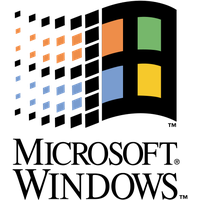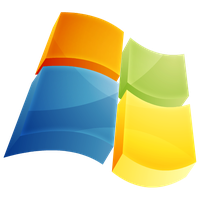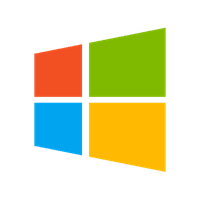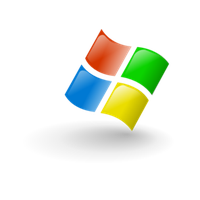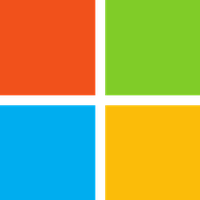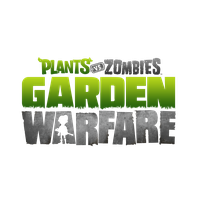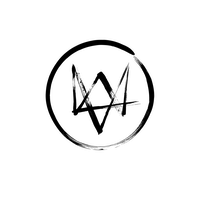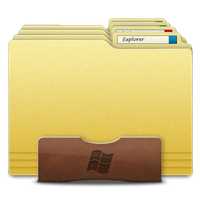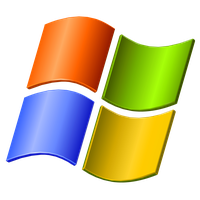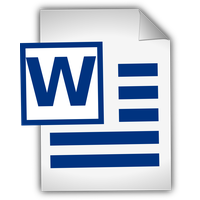A Comprehensive Guide
When it comes to computer graphics, the .png file format has become a popular choice for its ability to support transparent backgrounds. If you're a Windows user, you may be wondering how to use .png files on your operating system. In this article, we'll delve into Microsoft Windows .png and cover everything you need to know.
What is .png?
Before we dive into Windows .png, let's quickly explain what .png is. .png stands for Portable Network Graphics, and it's a lossless image format developed in the mid-1990s. Lossless means that when the image is compressed, none of the data is lost, resulting in a higher-quality image. This format supports various image qualities and is commonly used for web graphics, digital art, and screen captures.
How to View a .png File on Windows
Most versions of Windows come with a built-in image viewer that supports .png files. Here's how to view a .png file on your Windows device:
1. Locate the .png file you want to view and right-click on it.
2. Click 'Open with' and select 'Photos' or 'Paint' from the drop-down list.
3. Once the image opens in the application, you can edit it or save it to your computer.
How to Convert a .png to Another Format
While .png is a widely used file format, some programs or devices may not support it. In such cases, you may need to convert your .png file to another format such as .jpg or .bmp. Here's how to do it in Microsoft Paint:
1. Open Microsoft Paint.
2. Click on 'File' and then 'Open.'
3. Select the .png file you want to convert and click 'Open.'
4. Click on 'File' again and then 'Save as.'
5. Select the file format you want to convert your .png to from the drop-down list.
6. Give your new file a name and click 'Save.'
How to Create a .png File on Windows
If you want to create your own .png file on Windows, you can use Microsoft Paint. Here's how:
1. Open Microsoft Paint.
2. Click on 'File' and then 'New.'
3. Set your canvas size and click 'OK.'
4. Create your image using the tools in Paint.
5. Click on 'File' and then 'Save as.'
6. Select .png as the file type and give your file a name.
7. Click 'Save.'
Where to Find .png Files on Windows
If you're looking for .png files to download or use, you can find them online on websites such as Pngtree, Flaticon, and PNGFuel. You can also download .png files from the Microsoft Store.
Conclusion
In conclusion, Windows .png is a widely used file format for high-quality images with transparent backgrounds. With the built-in image viewers and tools in Windows, you can easily view, convert, or create .png files. Whether you're a graphic designer, digital artist, or simply a Windows user looking to use .png files, this guide should help you navigate the format with ease.
In this sub category you can download free PNG images: Microsoft Windows Internet. In this category "Microsoft Windows" we have 15 free PNG images with transparent background.