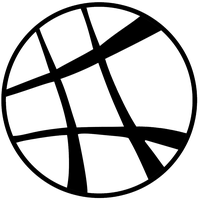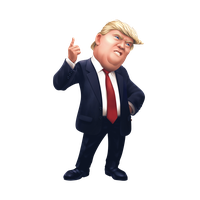Free Transparent PNG - Blue Smiley Icons Media Discord Computer Social
Blue Smiley Icons Media Discord Computer Social has a transparent background.
This PNG has a resolution of 512x512. You can download the PNG for free in the best resolution and use it for design and other purposes. Blue Smiley Icons Media Discord Computer Social just click on Download and save.
If you've ever been on social media, you've probably come across those tiny, square icons next to usernames and profile pictures. These icons, known as social media PNGs, are an essential element of branding on platforms like Facebook, Twitter, Instagram, and LinkedIn.
A PNG, or Portable Network Graphics, is a type of image file that supports transparent backgrounds. This means that the background of a PNG image is clear, allowing the main design to stand out. Social media PNGs typically feature the logo or trademark of a social media platform, such as the blue bird for Twitter or the white "f" on a blue background for Facebook.
Why are Social Media PNGs Important?
Social media PNGs are essential for businesses and organizations that want to establish a consistent brand presence across different social media platforms. By using the same logo or trademark on each platform, businesses can establish brand recognition and trust among users.
Social media PNGs are not just limited to business pages, however. Many individuals also use them as a way of personal branding. By creating custom social media PNGs that reflect their hobbies, interests, or personal brand, individuals can stand out and be easily recognized on social media platforms.
Adding Social Media PNGs to Your Profile
Adding social media PNGs to your profile is simple. Most social media platforms have a designated area where you can upload your logo or trademark. For example, on Twitter, you can upload a profile picture that's 400 by 400 pixels, and an additional header image that's 1500 by 500 pixels. On Facebook, you can upload a profile picture that's 170 by 170 pixels, and a cover photo that's 820 by 312 pixels.
When creating social media PNGs, it's essential to keep the dimensions and design guidelines for each platform in mind. This will ensure that your logo or trademark looks its best and is consistent across platforms.
In Conclusion
Social media PNGs are an essential element of branding on social media platforms. By creating custom PNGs that reflect your brand or personal style, you can establish recognition and trust among users. Adding social media PNGs to your profile is simple and can go a long way in establishing a consistent brand presence on these platforms.
Image Name: Blue Smiley Icons Media Discord Computer Social
Image category: Social Media / Download Social Media Zip / Parent category: Miscellaneous
License: Creative Commons (CC BY-NC 4.0) / Format: PNG image with alpha (transparent) / Resolution: 512x512
Author: Brett Croft / Size: 17.3KB / Rating: 5 / Views: 472
Date Added: 10-06-2019 / PNG Downloads: 267 / ICON Downloads: 96
Color Palette
Please, give attribution to our website freepngimg.com, if you use this PNG in your blog or website. Thank you!
Or, embed this png in your website or app: