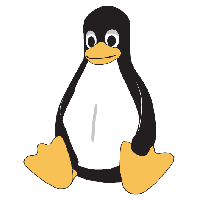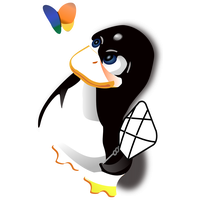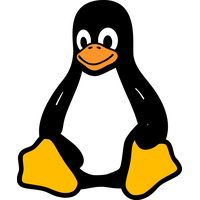Free Transparent PNG - Tux Kernel Computer Linux Logo Software

Tux Kernel Computer Linux Logo Software has a transparent background.
This PNG has a resolution of 895x892. You can download the PNG for free in the best resolution and use it for design and other purposes. Tux Kernel Computer Linux Logo Software just click on Download and save.
Logo is an abbreviation used for the term logotype which finds its origin in the Greek language from a Greek word. It is a graphic mark, symbol or emblem used to promote and aid public recognition and identification. It might be something like an abstract or figurative design or might also include some text of the name it represents as in a wordmark. During the time of hot metal typesetting, a logotype was considered to be one word cast as a single piece of type, as opposed to a ligature, which is something with two or more letters joined but not happening to form a word. By extension, it refers to a term that was also used for a uniquely set and arrange colophon ot typeface. To be done at a level of mass communication and in common usage, a company's logo is today usually synonymous with its brand or trademark.
There have been a number of techniques and inventions in order to contribute to the contemporary logo, including cylinder seals, trans cultural diffusion of logographic languages, coins, watermarks, coats of arms, silver hallmarks and the development of printing techniques.
Image Name: Tux Kernel Computer Linux Logo Software
Image category: Logo / Download Logo Zip / Parent category: Brands
License: Creative Commons (CC BY-NC 4.0) / Format: PNG image with alpha (transparent) / Resolution: 895x892
Author: Hannah Hill / Size: 57.3KB / Rating: 3 / Views: 1020
Date Added: 27-12-2018 / PNG Downloads: 442 / ICON Downloads: 168
Color Palette
Please, give attribution to our website freepngimg.com, if you use this PNG in your blog or website. Thank you!
Or, embed this png in your website or app: