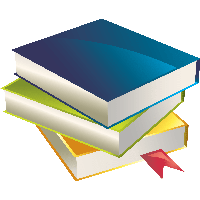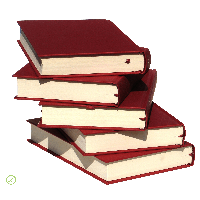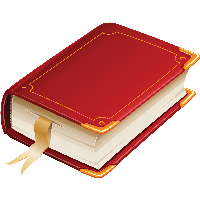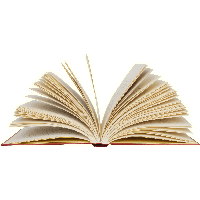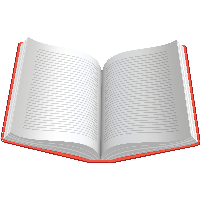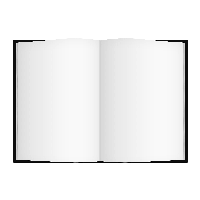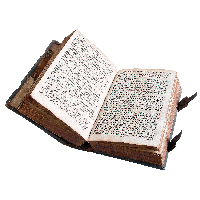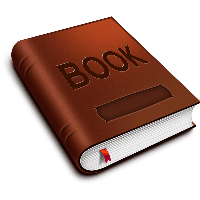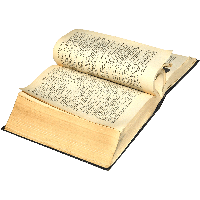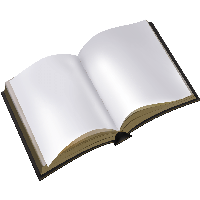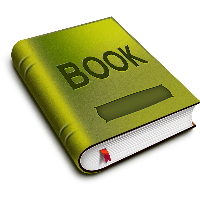Free Transparent PNG - Open Book Png Image

Open Book Png Image has a transparent background.
This PNG has a resolution of 1280x650. You can download the PNG for free in the best resolution and use it for design and other purposes. Open Book Png Image just click on Download and save.
Books are generally used as a medium to store and record information in any form that could be readable and writable or anything that can be printed on the pages of the book. It may include information in the form of writings or pictures. A book is typically a bound version of a number of pages with a cover on its back and front for the purpose of its protection. Codex is a technical term used to describe the physical arrangement of the material. A leaf in codex is said to be a single sheet whereas each side of a leaf is called a page. Back in the historical times when the hand -held physical supports for extended records and compositions existed, codex was dominated by scroll in the written world of that time.
Books can be defined by two definitions : restricted and unrestricted. The restricted sense is defined in a manner that says a book is self-sufficient section or part of a longer composition. This came from the historical times when long works had to be written on different scrolls, each scroll was to be identified by the name of book it contained. The unrestricted sense defines it in the exact opposite manner, talking in terms of the present situation, saying that a book is the compositional whole of which such smaller sections or chapters are a part.
Image Name: Open Book Png Image
Image category: Book / Download Book Zip / Parent category: Objects
License: Creative Commons (CC BY-NC 4.0) / Format: PNG image with alpha (transparent) / Resolution: 1280x650
Author: Elizabeth Gourley / Size: 237.8KB / Rating: 5 / Views: 4966
Date Added: 16-06-2015 / PNG Downloads: 2193 / ICON Downloads: 194
Color Palette
Please, give attribution to our website freepngimg.com, if you use this PNG in your blog or website. Thank you!
Or, embed this png in your website or app: