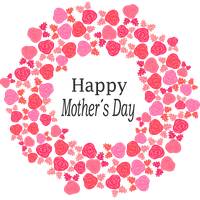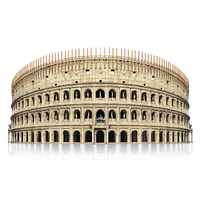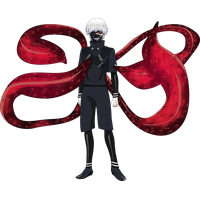Free Transparent PNG - Cap Transparent Picture

Cap Transparent Picture has a transparent background.
This PNG has a resolution of 1100x650. You can download the PNG for free in the best resolution and use it for design and other purposes. Cap Transparent Picture just click on Download and save.
An Essential Element for Graphic Designers
Graphic designers often need to work with different types of images, and one of the most common formats is PNG. It’s a flexible format that supports a transparent background, making it ideal for many design projects. One type of image that designers often encounter is cap PNG. Caps or hats are items that people wear on their heads for different purposes, and having a cap PNG can be useful in many designs.
What is a cap PNG?
A cap PNG is a digital image of a cap or hat that’s saved in the PNG format. It usually has a transparent background, which makes it easy to use in different designs. There are many types of caps, such as baseball caps, trucker hats, snapbacks, and beanies, and designers can find them in different colors, styles, and angles.
Why use a cap PNG?
Using a cap PNG can offer many benefits to graphic designers and anyone working on a design project. Here are some reasons why a cap PNG is essential:
1. It saves time: Instead of creating a cap from scratch, designers can easily find a cap PNG and use it in their design. It saves time and effort and allows designers to focus on other design aspects.
2. It’s versatile: A cap PNG can be used in various designs, such as social media graphics, flyers, posters, and website banners. It’s a versatile element that can add interest and appeal to different designs.
3. It’s customizable: Designers can edit a cap PNG to match their design’s color scheme, style, and size. They can also add text, logos, or other elements to make the design more personalized.
4. It’s convenient: A cap PNG can be downloaded from different sources, such as stock image websites, design libraries, or online marketplaces. Designers can easily find quality images without leaving their workspace.
How to use a cap PNG?
Using a cap PNG is easy, regardless of your design experience. Here are some steps you can follow to incorporate a cap PNG into your design:
1. Find a cap PNG: Search online for a cap PNG that matches your design’s requirements. You can use different keywords, such as “baseball cap PNG,” “snapback PNG,” or “trucker hat PNG,” to find the right image.
2. Download the cap PNG: Once you’ve found a cap PNG, download it to your computer or device. Make sure that the image’s resolution is high enough for your design.
3. Open your design software: Open your design software, such as Adobe Photoshop, Illustrator, or Canva. Create a new document that matches your design’s dimensions and resolution.
4. Import the cap PNG: Import the cap PNG into your design software. Place it in the right position, adjust its size and orientation, and make any necessary edits.
5. Save and export your design: Once you’ve completed your design, make sure to save it in the right file format and resolution. You can export it as a PNG, JPEG, or PDF file, depending on your design’s purpose.
Conclusion
A cap PNG is an essential element for graphic designers and anyone working on a design project. It’s a versatile, customizable, and convenient image that can add interest and appeal to different designs. By following some simple steps, designers can easily use a cap PNG in their designs and save time and effort. Regardless of your design skills, incorporating a cap PNG into your design can enhance its visual impact and make it more engaging.
Image Name: Cap Transparent Picture
Image category: Cap / Download Cap Zip / Parent category: Clothing
License: Creative Commons (CC BY-NC 4.0) / Format: PNG image with alpha (transparent) / Resolution: 1100x650
Author: Carmelina Lott / Size: 997.7KB / Rating: 1 / Views: 1592
Date Added: 07-07-2021 / PNG Downloads: 459 / ICON Downloads: 184
Color Palette
Please, give attribution to our website freepngimg.com, if you use this PNG in your blog or website. Thank you!
Or, embed this png in your website or app: