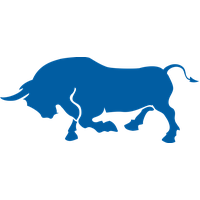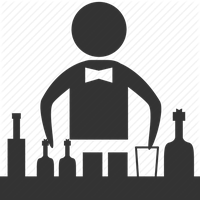Free Transparent PNG - Upload Button Transparent Image
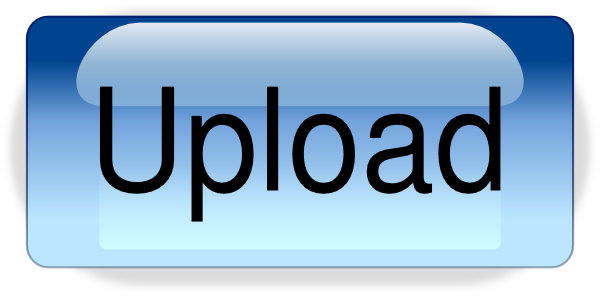
Upload Button Transparent Image has a transparent background.
This PNG has a resolution of 600x296. You can download the PNG for free in the best resolution and use it for design and other purposes. Upload Button Transparent Image just click on Download and save.
How to Add an Eye-Catching Feature to Your Website
In the digital age, where sharing and collaborating are essential to businesses and individuals alike, an upload button is a key feature for any website that handles user-generated content. An upload button png is an excellent choice to make this feature even more eye-catching. In this article, we’ll explore the benefits of using an upload button png and how to add it to your website.
What is an upload button png?
An upload button png is an image file in the png format that represents the upload button on a website. It is a visually appealing and clickable button that allows users to upload files to your website and share or collaborate with others.
Benefits of using an upload button png
1. Adds more appeal to the website
An upload button png can amp up the visual appeal of a website. It adds style, uniqueness, and a professional touch to the design. It can be customized to match the visual language of the website, creating a harmonious look and feel that encourages users to interact with the site.
2. Helps users locate the upload button
A well-designed upload button png stands out from other elements on the webpage and catches the user's attention easily. This helps users spot the upload button without hassle, leading to a better user experience. When users find it easy to interact with the site, they are more likely to engage with it and return in the future.
3. Creates a better mobile experience
Mobile phones have become a primary way of surfing and using websites for many people. An upload button png makes it easier for mobile users to locate the upload button on smaller screens, resulting in a better user experience.
How to add an upload button png to your website
Adding an upload button png to your website is simple and requires only a few steps. Here's how you can do it:
1. Create an image of the upload button
Find an upload button png that matches your website's design, or create one using an image editing tool such as Adobe Photoshop or Canva. Ensure that you save the file in the png format.
2. Upload the image to your website
Upload the file to your website's server. You can do this by using the hosting service provider's file manager or FTP software.
3. Add the image to your website
Add the image to your website's code. You can do this by using HTML code or using a website builder. You can place the upload button png anywhere on the webpage and link it to the upload section or page.
Conclusion
An upload button png is an elegant and practical feature that can help your website stand out from others, create a better user experience, and improve the handling of user-generated content. With the simple steps outlined in this article, you can add an upload button png to your website in no time, creating an engaging platform for your users.
Image Name: Upload Button Transparent Image
Image category: Upload Button / Download Upload Button Zip / Parent category: Internet
License: Creative Commons (CC BY-NC 4.0) / Format: PNG image with alpha (transparent) / Resolution: 600x296
Author: James Hodges / Size: 25.3KB / Rating: 3 / Views: 1631
Date Added: 04-12-2017 / PNG Downloads: 380 / ICON Downloads: 153
Color Palette
Please, give attribution to our website freepngimg.com, if you use this PNG in your blog or website. Thank you!
Or, embed this png in your website or app: