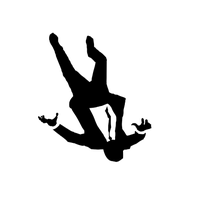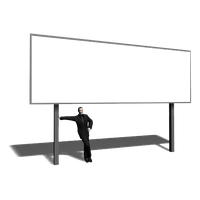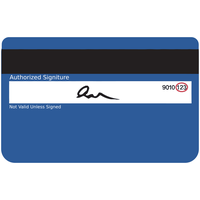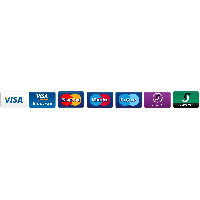Free Transparent PNG - Next Button

Next Button has a transparent background.
This PNG has a resolution of 600x296. You can download the PNG for free in the best resolution and use it for design and other purposes. Next Button just click on Download and save.
The Simple yet Effective Control Feature
The Next button is a basic control feature that allows users to move forward to the next step or page of an application, website, or program. Its simplicity and effectiveness make it an essential design element that can improve the user experience and navigation.
PNG (Portable Network Graphics) is a popular file format used for images that support transparency and high-quality graphics. Next Button PNG is a specific type of Next button that uses the PNG file format, providing designers with various options for customization and design.
Benefits of using Next Button PNG
Next Button PNG offers several benefits to users, including:
1. Improved User Experience: A well-designed Next button can help users navigate through an application or website seamlessly. The PNG format allows designers to create high-quality images with transparency, making it easier for users to identify and click on the button.
2. Customizable: Next Button PNG allows designers to customize the button to fit their application's specific needs and branding. Designers can add custom icons, change the button's color and size, or add text to make it more informative.
3. Consistency: Designing Next Button PNG gives a consistent look and feel for the button throughout the application, enhancing the user experience. Consistency in design also helps users quickly identify the purpose of the Next button, improving navigation.
4. Compatibility: PNG files are widely compatible with various platforms, making it easier for designers to work on their projects on different devices.
Designing a Next Button PNG
Designing a Next Button PNG requires careful consideration of the button's purpose, placement, and style. Here are some tips for designing an effective Next button:
1. Placement: The placement of the Next button can vary based on the application or website's layout. However, it's important to ensure that the button is visible and easily accessible to users.
2. Size: The size of the Next button should be large enough to avoid being missed by users, but not too big to overwhelm the design. The button should also be proportional to the surrounding elements.
3. Style: The Next button's style should be consistent with the website or application's overall design. The button's color, shape, and text should be easily legible and complement the surrounding elements.
Conclusion
Next Button PNG is a simple yet effective design element that improves the user experience and navigation in applications and websites. Designers can customize and design Next Button PNG, providing consistency and improved usability throughout the application. The placement, size, and style of the button are essential considerations for designing a functional and effective Next button. With its simplicity and effectiveness, Next Button PNG is an essential design feature that should be included in any application or website.
Image Name: Next Button
Image category: Next Button / Download Next Button Zip / Parent category: Internet
License: Creative Commons (CC BY-NC 4.0) / Format: PNG image with alpha (transparent) / Resolution: 600x296
Author: Andrew Kittell / Size: 21.3KB / Rating: 5 / Views: 2697
Date Added: 04-12-2017 / PNG Downloads: 482 / ICON Downloads: 204
Color Palette
Please, give attribution to our website freepngimg.com, if you use this PNG in your blog or website. Thank you!
Or, embed this png in your website or app:
TAGS
- top internet providers
- famous
- dsl high speed internet
- internet explorer
- security
- icon
- best internet
- button
- affordable internet
- find internet service
- home internet providers
- high speed internet access
- connection speed
- internet speed
- next
- reset
- dsl service providers
- push button
- henchman
- dial
- cheap internet providers