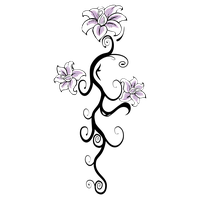Free Transparent PNG - Flower Tattoo Png Picture
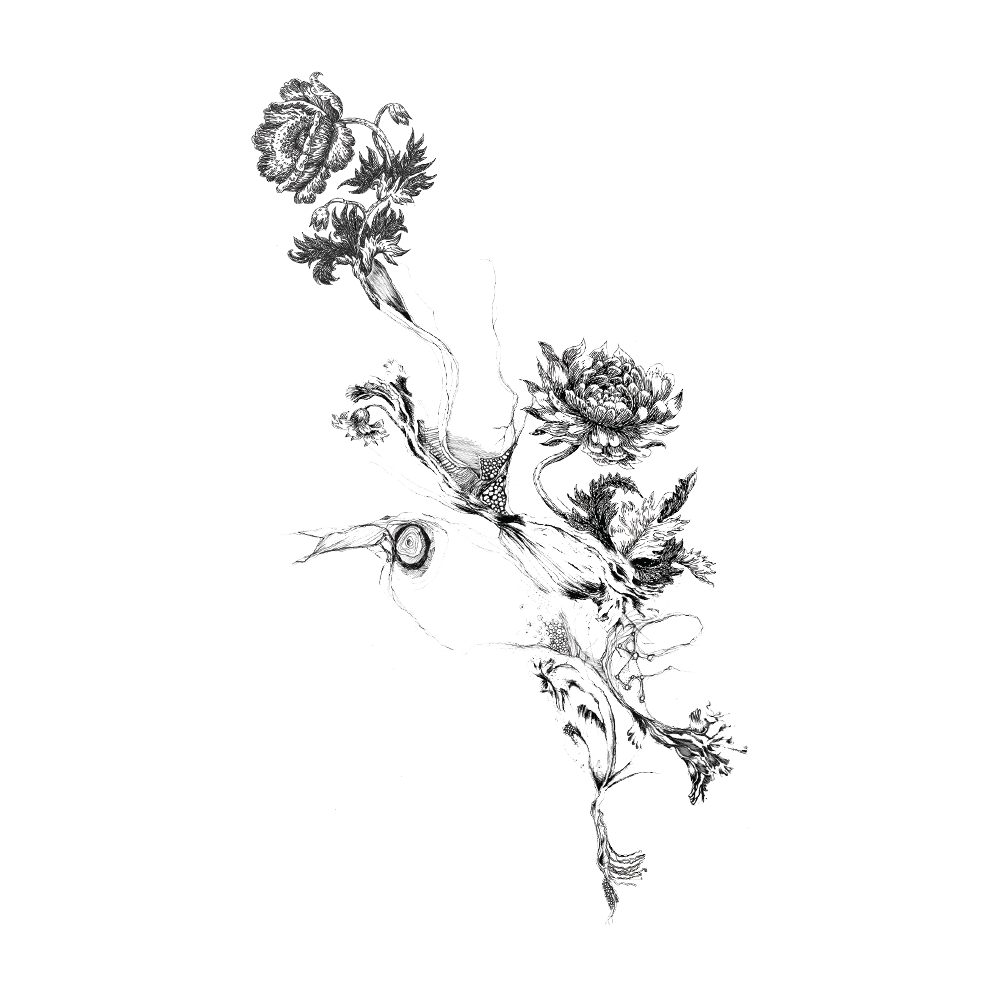
Flower Tattoo Png Picture has a transparent background.
This PNG has a resolution of 1000x1000. You can download the PNG for free in the best resolution and use it for design and other purposes. Flower Tattoo Png Picture just click on Download and save.
A tattoo is an art and form of body modification where a design/ pattern/ written text is made by inserting ink, pigments and dyes. This can be done for either temporary purposes or for lifetime that is permanent tattoos. This process is carried out into the dermis layer of the skin to change its pigment. The art of creating or making tattoos is known as tattooing. The three broad categories of classifying tattoos are : purely decorative, symbolic or pictorial. Purely decorative are the ones which contain no specific meaning, like an arbitrary design; symbolic are the ones with a specific meaning that can be either religious or intricate to the bearer of the tattoo; and pictorial are the ones which represent a certain person or item. Also tattoos are also used for branding, for example ear tattoos on livestock.
Flower tattoos are tattoos which depict a flower. These could be as simple as a kids drawing of a kid and as complex as the original flowers that one can find in the garden. People can go for specific flower designs such as orchids or sunflowers or roses or any other, they can also get a mix of random beautiful flowers on their skin. Flower tattoos fall under the category of pictorial tattoos.
Image Name: Flower Tattoo Png Picture
Image category: Flower Tattoo / Download Flower Tattoo Zip / Parent category: Artistic
License: Creative Commons (CC BY-NC 4.0) / Format: PNG image with alpha (transparent) / Resolution: 1000x1000
Author: Thelma Carr / Size: 289.7KB / Rating: 5 / Views: 4178
Date Added: 22-12-2016 / PNG Downloads: 1227 / ICON Downloads: 187
Color Palette
Please, give attribution to our website freepngimg.com, if you use this PNG in your blog or website. Thank you!
Or, embed this png in your website or app: