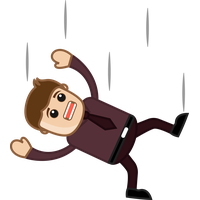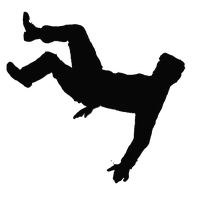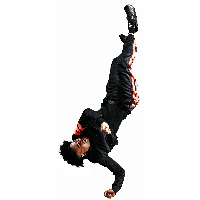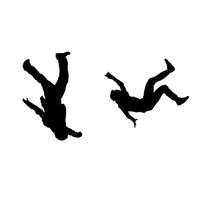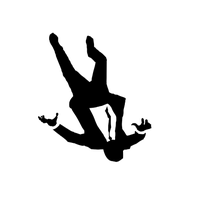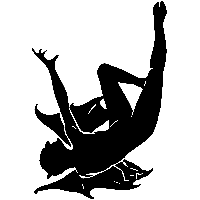A Modern Twist to Designing
When it comes to designing, having the right graphic elements is important. PNG files have become incredibly popular among designers, thanks to their high resolution and transparent backgrounds that make them easy to blend into a design. Typically, PNGs are stationary, but designers are now taking things to the next level by using falling PNGs in their designs.
What are Falling PNGs?
Falling PNGs are animated PNG files that simulate the effect of falling objects in a design. The movement can be subtle or dramatic, and designers can choose from a variety of objects like leaves, gems, snowflakes, hearts, and even emojis! These animations add a certain liveliness to designs, making them less static and more interactive.
Why Use Them?
Designers use falling PNGs for a variety of reasons:
1. To add motion to a design–Whether it is a website or a social media banner, the addition of a falling animation can make a design seem more dynamic and engaging.
2. To tell a story–Designers can use falling PNGs to tell a story, such as the evolution of a brand’s logo or product imagery.
3. To create a festive atmosphere–Falling snowflakes or hearts can bring festive cheer to a design and make it more appealing.
4. To simplify a layout–Falling PNGs can break up a design by adding a simple animation to an otherwise static element.
How to Use Them
Using falling PNGs is incredibly easy – all you need is an animation software like Adobe After Effects, Blender, or Autodesk Maya. Designers can start by choosing the objects they want to fall, creating their animation, then exporting the resulting file as a sequence of PNGs.
Once you have the sequence of PNGs, you can import them into your design program and add them to your composition. You can then use keyframes to adjust the timing and speed of the animation, making it look more realistic and fluid.
Conclusion
Falling PNGs are a creative way to add life and motion to a design. With animations becoming increasingly popular in design, falling PNGs offer an exciting new way for designers to add whimsy and excitement to their work. Whether you are designing a graphic or a website, falling PNGs can create an impact that static graphics simply cannot. So why not give it a try and create your own falling PNGs today!
In this sub category you can download free PNG images: Falling Objects. In this category "Falling" we have 10 free PNG images with transparent background.