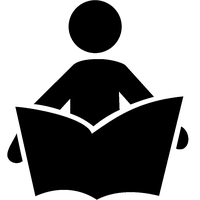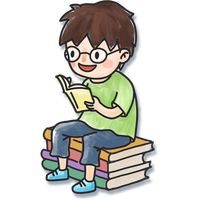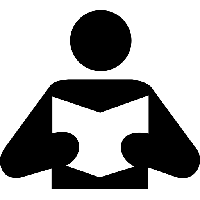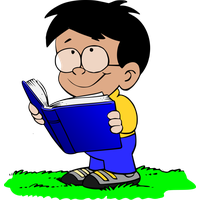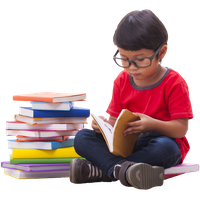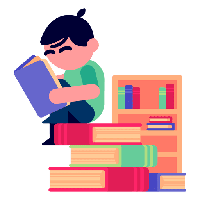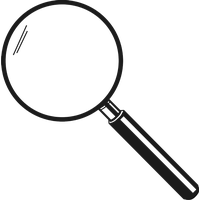Understanding the Portable Network Graphics File Format
Portable Network Graphics (PNG) is a popular file format used for storing digital images. It was first introduced as an alternative to the GIF format, which had limited color support and was subject to patent issues. PNG files offer higher color depths and transparency options, making them a preferred format for graphics designers, web developers, and other professionals who work with digital images.
In this article, we will explore the PNG file format and how to read PNG files.
An Overview of PNG File Format
A PNG file is a compressed raster image file that stores images in lossless format. The file format uses a unique compression algorithm called deflate compression, which reduces the file size without affecting the image quality. This makes PNG files ideal for saving images with transparent backgrounds, which can be easily overlaid on other images or backgrounds.
A PNG file consists of a series of chunks that contain information about the image data, including the image size, color depth, palette, and transparency information. The first chunk in a PNG file is always the header chunk, which contains basic information about the file, such as the magic number, file type, and image dimensions.
Reading PNG Files
To read a PNG file, you need a program or library that supports the PNG file format. Most image editing software and web browsers can read PNG files, but there are also specialized libraries such as libpng and pnglib that can be used to read and manipulate PNG files.
When a PNG file is opened, the program reads the header chunk and then parses the remaining chunks to extract the image data. The image data is typically stored in the IDAT (image data) chunk, which contains compressed data that must be decompressed before it can be displayed or edited.
If the PNG file contains transparency information, it will also include a tRNS (transparency) chunk that specifies the alpha channel values for each pixel. This information is used to render transparent portions of the image correctly.
Benefits of a PNG File Format
PNG files offer several benefits over other file formats, including:
1. Lossless compression: PNG files use lossless compression, which preserves the image quality while reducing the file size.
2. Alpha channel support: PNG files support alpha channels, which allow for transparent backgrounds and overlapping images.
3. Wide color gamut: PNG files support a wide range of color depths to ensure accurate representation of colors.
4. Platform-independent: PNG files can be read and displayed on any computer or device, regardless of the platform or operating system.
Conclusion
In summary, the PNG file format is a powerful and versatile format used for storing digital images. Reading PNG files requires a program or library that supports the format, and the file can be easily manipulated and edited to suit various needs. PNG files offer many benefits over other formats, including lossless compression, alpha channel support, and a wide color gamut, making them an ideal choice for anyone who works with digital images.
In this sub category you can download free PNG images: Reading Learning. In this category "Reading" we have 53 free PNG images with transparent background.