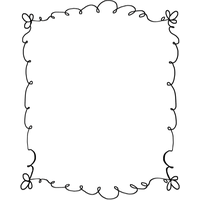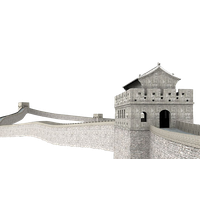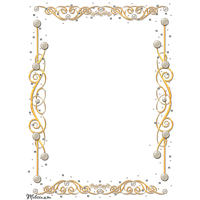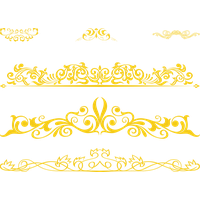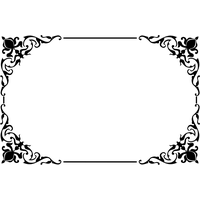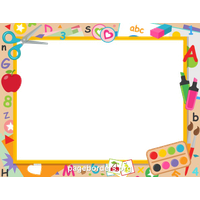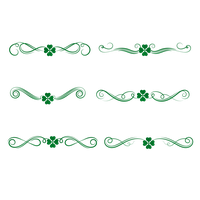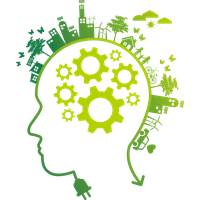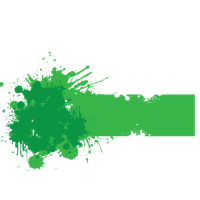1. Simple solid border PNGs: These are single-colored borders that surround an image or text. They can be used to add a pop of color or a visual frame around your content.
2. Patterned border PNGs: These are borders that feature repeating patterns or designs. They can be used to add texture and visual interest to your content.
3. Gradient border PNGs: These are borders that feature a gradual transition between two or more colors. They can be used to create a dreamy or colorful effect around your content.
4. Geometric border PNGs: These are borders that feature geometric shapes, such as circles, squares, or triangles. They can be used to create a fun and playful look for your content.
No matter what type of border PNG you choose to use, it's important to make sure that it matches the overall theme or style of your content. You don't want your border to clash with your image or text!
Creating a border PNG is relatively easy, and there are many tools and software programs that you can use to do so. The first step is to create the border design that you want using your preferred software. Once you have your design, you can export it as a PNG file with a transparent background.
Finally, you can add your border PNG to your image or text using your preferred design software, such as Adobe Photoshop or Canva. Just make sure to adjust the size and placement of your border so that it fits perfectly around your content.
In conclusion, border PNGs are a great way to enhance your digital content and add a unique touch to your design projects. Whether you're creating graphics for personal use or professional work, border PNGs can help make your content stand out. So why not give them a try and see how they can jazz up your images and text?
In this sub category you can download free PNG images: Border Cartoon. In this category "Border" we have 1 free PNG images with transparent background.