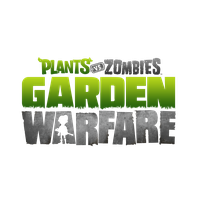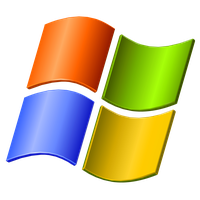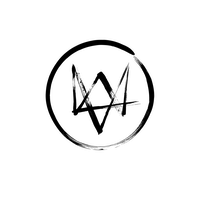Top Windows Explorer PNG Images
Exploring PNG files with Windows Explorer
Windows Explorer is the default file manager for the Windows operating system. It provides a graphical user interface for interacting with files, folders, and other software components installed on the system. In addition to its basic functions, Windows Explorer is also capable of displaying various types of media files, including images, videos, and audio files. One of the image formats that Windows Explorer natively supports is Portable Network Graphics or PNG.
PNG files are popular for their lossless compression and high quality. They are widely used for web graphics, digital art, and other applications where image fidelity is crucial. PNG files can be easily viewed and managed with Windows Explorer, whether you are using a local drive or a network location.
To open a PNG file in Windows Explorer, simply navigate to the folder where the file is stored and double-click on its icon. By default, Windows Explorer will open the file with the Windows Photos app, which provides a basic set of tools for viewing and editing images. You can zoom in and out of the image, rotate it, and share it with other apps or devices.
If you prefer a more advanced image viewer, you can install a third-party app such as IrfanView or XnView. These apps provide a wider range of features, such as image resizing, batch processing, color correction, and file conversion. They can also handle other image formats that are not supported by Windows Explorer, such as RAW, SVG, and Photoshop files.
In addition to viewing and editing PNG files, Windows Explorer also allows you to organize them into folders and search for them using various criteria. You can create a new folder by right-clicking on the empty space in the Windows Explorer window and selecting New>Folder. You can also move or copy a PNG file to a different location by using the drag-and-drop feature or the Cut/Copy and Paste commands.
To search for PNG files in Windows Explorer, you can use the search box located in the upper-right corner of the window. Simply type in the keywords or file name that you want to find, and Windows Explorer will display a list of all the matching files in the current folder and its subfolders. You can also refine your search by using filters such as file size, date modified, and file type.
In conclusion, Windows Explorer is a versatile tool for managing and exploring PNG files. Whether you need to view, edit, or organize your PNG files, Windows Explorer provides a seamless and user-friendly experience. With the help of third-party apps, you can also enhance your image editing and conversion capabilities and handle other image formats.
In this sub category you can download free PNG images: Windows Explorer Miscellaneous. In this category "Windows Explorer" we have 3 free PNG images with transparent background.